Essential Tools for Graphic Design
Curious to know what a graphic designer uses to create a variety of digital art? Below are my top essential items that I use as a graphic designer. Go ahead and take a peek inside my designer toolbox and discover a few tips and tricks along the way, as well as some cute GIFs ;)
Stationery
*Alibabette Editions Paris Sketchbook
My favorite sketchbook I’ve ever used. Comes in a variety of fun cover designs and has a sewn binding with an exposed linen stitching that lays flat when open, which is perfect for scanning and taking photos of the pages. I’m on my second one! The previous one was the first sketchbook I ever completely filled up! The ones I use have 240 pages of ivory drawing paper and measure at 8.25 x 5.7 inches. There must be magic in the pages because my sketches have never looked better.
*Blackwing 602 Graphite Pencil
My magic pencil. “No, I don’t think you understand. I’m OBSESSED.” Favorite drawing pencil I’ve ever used. I swear my sketches come out so good because of this pencil! And don’t just take my word for it. They are a cult classic. The original Blackwing pencil was created in the 1930s. So many famous writers and artists were just as obsessed as I am. Some known for using this pencil were John Steinbeck (The Grapes of Wrath author), Chuck Jones (Looney Tunes creator) and Shamus Culhane (Disney animator.)
Plus, I love that the iconic rectangular eraser holder looks just like a paint brush! The original pencil was discontinued, but later brought back by popular demand. The 602 graphite pencil promises “Half the Pressure, Twice the Speed,” which is engraved directly on the pencil. I bought mine in a set of 12 since they get used up pretty quick ;)
*Pantone Book
I use the Pantone Color Bridge Coated Plus Series book. Comes in handy when you need to check how certain colors will look printed. Too bad the screen has to be such a liar at times lol. Pantone colors help maintain color consistency no matter where the design is printed. CMYK colors can vary by printer, but a Pantone color will look the same regardless of where it is printed. This helps brands maintain color consistency as well as making sure art on products look the same as it does on screen.
*Blue Sky Planner
I’ve been using these cute little planners for years. I keep track of all my freelance client hours and project job descriptions, to-dos, deadlines and sprinkle in some personal life stuff. The calendar goes from July to June. Every summer I love going to Staples and picking out my new Blue Sky planner for the year :) I use the 5 x 8 inches size. Easy to carry around in a larger work purse/tote bag and fits nicely on a desk.
*Rifle Paper Co. Notepad
Super cute and aesthetic notepad where I keep track of all my projects I’m working on for all my clients + my full-time job. It helps to see a running list of everything I have going on and it’s a way to keep track of everything at the same time. I can look back and see everything I’ve done. I display it on this super cute acrylic easel I got from Anthropologie. A must have for any desk!
Tech
*MacBook Pro Laptop
The Queen of Everything. Without a computer, there is no modern-age graphic design! I recently bought a new MacBook Pro. My last MacBook Pro lasted me 7 years! I got the new 16-in MacBook Pro in silver. She’s fancy. I was running out of space on my last computer so I made sure this time around I got one with way more storage space. This size was the perfect one since it’s about the same size as my last 15-in MacBook and the larger screen is best for graphic design work. Make sure to have an external hard drive as a backup + Time Machine so you can have a backup of all your data and easily transfer your data to a new computer, just like I did. MacBook Pros are super high quality computers that are perfect for graphic design. I like laptops because they are portable and easy to use. Plus, the new touch ID feature is so cool! This adjustable laptop stand I got from Amazon in silver makes working on the laptop at my desk so much more comfortable!
*iPhone
I still have my iPhone X. I take pictures of my sketches, edit them on the phone to look cleaner and brighter and then airdrop them to my laptop. I also take most all of my professional photos + Instagram photos with my phone ;) I mean who doesn’t? The camera quality is really good and they just keep getting better and better, but probably need a phone glow up soon.
*Adobe Creative Cloud
A must-have for graphic design. You can purchase the Creative Cloud subscription and have access to ALL the apps! The main ones I use on a daily basis are: Illustrator, Photoshop, InDesign and Acrobat. With an Adobe Creative Cloud subscription, you also gain access to thousands of super cool fonts (with licenses built in) for personal and commercial use. Check out My Favorite Adobe Fonts blog post to learn more!
*Wacom Tablet + Pen
I’m mainly an Illustrator type of artist, but when I need to design something that looks painted or more hand done I’ll create art in Photoshop. A touch sensitive tablet and pen + Photoshop’s Kyle brushes gets the job done! Working with a tablet and pen seems to be the most efficient way to create art on the computer, but I still am not super comfortable using it. I have mastered drawing on the computer with a mouse and laptop track pad lol.
*Procreate on the iPad
I’ve had the amazing opportunity to learn the art app Procreate on the iPad thanks to my recent job at Elum Designs. It definitely takes some getting used to and there is a huge learning curve, but once you get the hang of it, it’s so fun to use and you can create some incredible hand drawn/painted art in a short amount of time. Skillshare and YouTube videos are to thank for teaching me how to use it! When needing to create art that looks more like a painted illustration, I choose Procreate over Photoshop because it’s so much more convenient and a lot easier to use since it mimics drawing on paper. Way more user friendly than using a tablet.
Resources
*Google Drive
I’ve been saving all of my files on Google Drive for years. It’s so easy to use and it’s a great way to stay organized. I also use it as a way to transfer really large files to clients that I can’t send through email. I love knowing all my art files are safely stored on the “cloud”/Internet and I can easily access them through the app on my desktop or download them from online.
The #1 dream tool for finding inspiration. Pinterest is a wonderland filled with design inspiration just waiting to be saved in a board or on a moodboard. I love browsing Pinterest when I’m looking for design ideas. Pinterest is also a great marketing tool to increase exposure and gain traffic, so if you’re a designer or a creator make sure you’re adding your own art/photos to the inspiration mix. (Pssst, potential clients are searching on Pinterest right now) ;) Check out my How to Create a Moodboard blog post to learn more about how Pinterest is involved in the graphic design process.
*Squarespace
If you have your own business or are in need of creating a website portfolio, Squarespace is a great option. I’ve been using it since 2017 when I needed to create an online portfolio for college. Since then, I’ve transformed it into my freelance design business website + graphic design portfolio and now blog!
Once you understand the basics of how to edit your site, it’s pretty easy to use. You can even add custom code, which mine has some sprinkled in. There are so many great templates to choose from and you can tweak them to make your site more custom and unique. There are also so many designers that offer Squarespace DIY website templates for sale that look so beautiful. Squarespace tutorials are very helpful when figuring out how to edit your site and for more advanced needs down the road. Every now and then Squarespace comes out with new features that are really fun to add to your site like scrolling text and a collapsible accordion. You can also easily add a blog, a shop and so much more!
*Creative Market
A designer’s paradise. So many great finds. I love these pencil brushes! *Pro tip, make sure to outline the strokes if working on many elements in the same file since brush files are huge and can crash Illustrator :( I love the way these brushes can transform simple vector art into looking like more detailed hand-done illustrations! That’s one of my favorite ways to glow up a vector! Just add a textured brush stroke ;)
*Unsplash
My favorite site for free images. They offer over 3 million free, beautiful high-resolution photos that are absolutely stunning! You can use them for anything even for commercial use! I love using these images for blog posts and passion projects for my portfolio. I’ve even made my own mockups from the images. You can also use the images as references for commercial illustrations.
*Pexels
Another fav site for free, elevated stock images and royalty-free photos. Also great for blog posts and portfolio projects. I’ve noticed that Pexels has a different vibe and aesthetic than Unsplash, which is great for varying photography throughout your site. Sometimes one over the other has exactly what I’m looking for or one over the other has a better set of options for a specific thing I’m searching for. It’s almost a guarantee you’ll find what you need.
*Tiny PNG
This site is a great way to compresses large WebP, PNG and JPG files to become a lot smaller without losing image quality. Great for when uploading photos to a website, which helps it load a lot faster. No one likes waiting for a web page to load. (You’ll have to check out the site for yourself to see why I added a cute Panda gif :) which is actually not so random.)
*See these tools in action by checking out my Brand Identity Design Process blog post and my portfolio projects below.*
Hi, I’m Monica
Graphic Designer & Illustrator + Scorpio based in San Diego, CA.
My passion is all things design. I want to inspire you to infuse design into your everyday lifestyle so you can design a life you love.
*CATEGORIES*







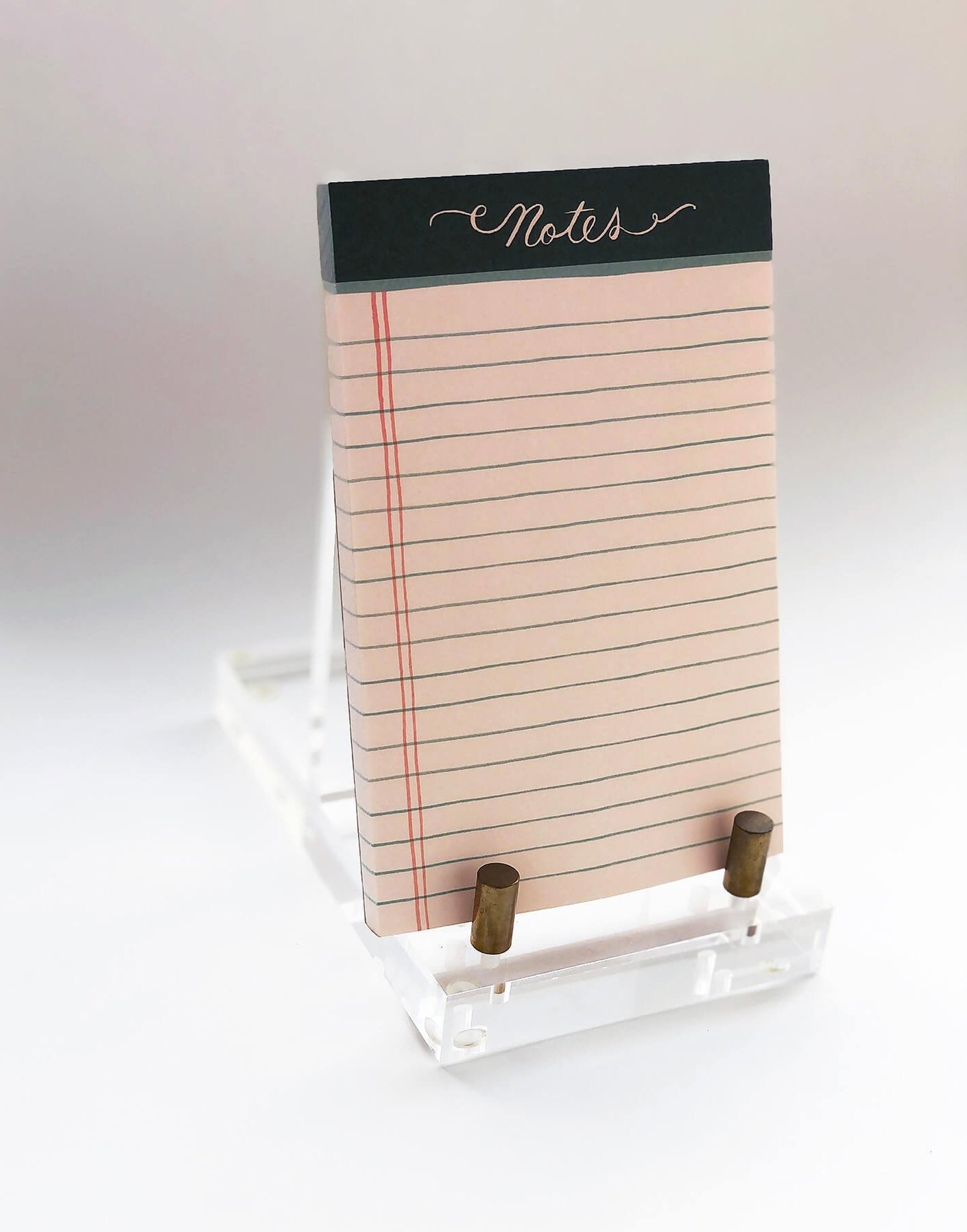







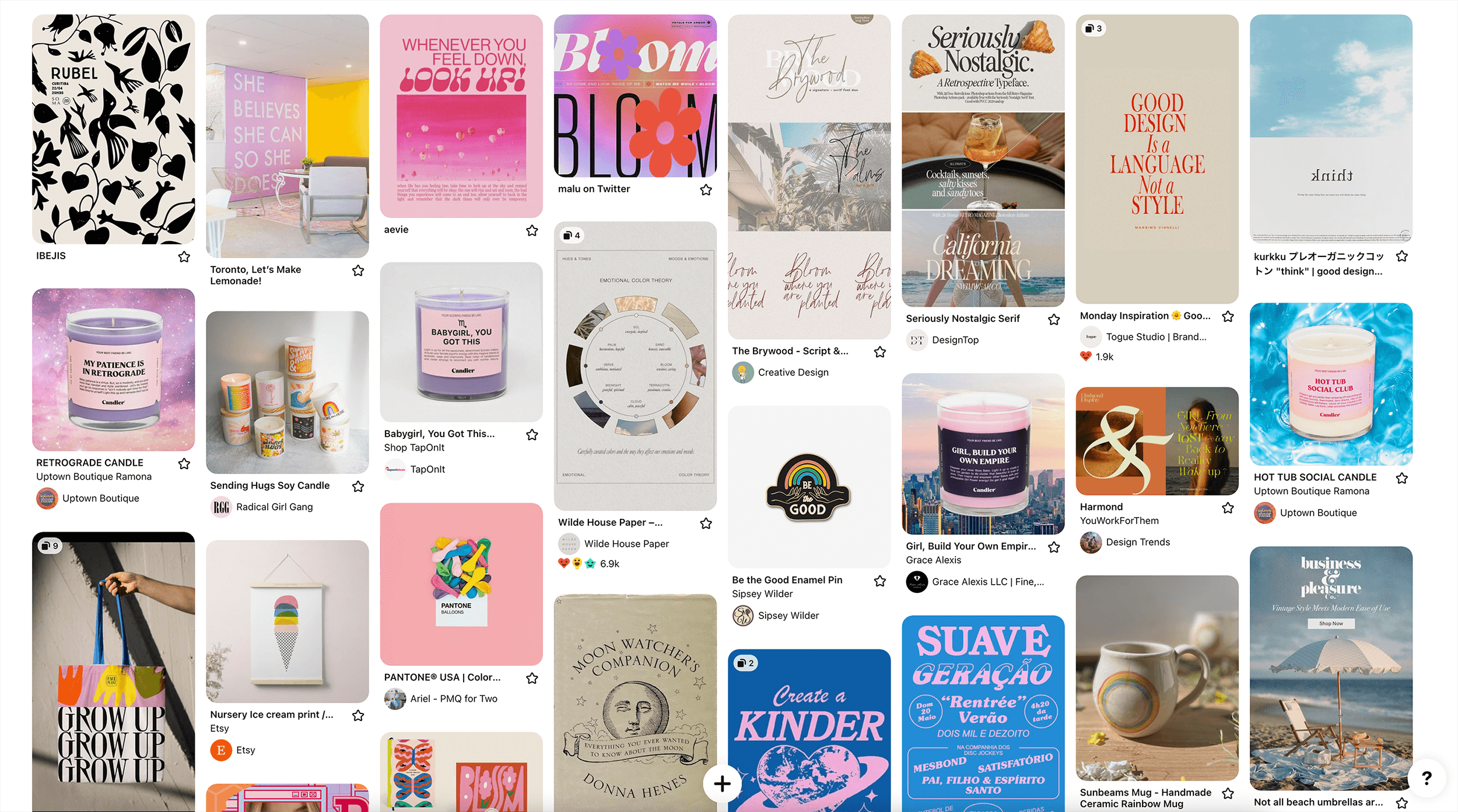








Brand identity design serves a purpose beyond just looking pretty. There is strategy behind the appealing visuals that serves your business in the best way possible. It tells a story and is the visual representation of the meaning behind your business.